How to change robot settings?
May 18, 2022
Change robot settings
- Step #1:
After starting bot and Allocate funds, you can see bot setting. to see and change bot setting, go to detail on started robot. For that, on INVEST page (click on Invest on website header menu). Click Detail button on robot you have bought.
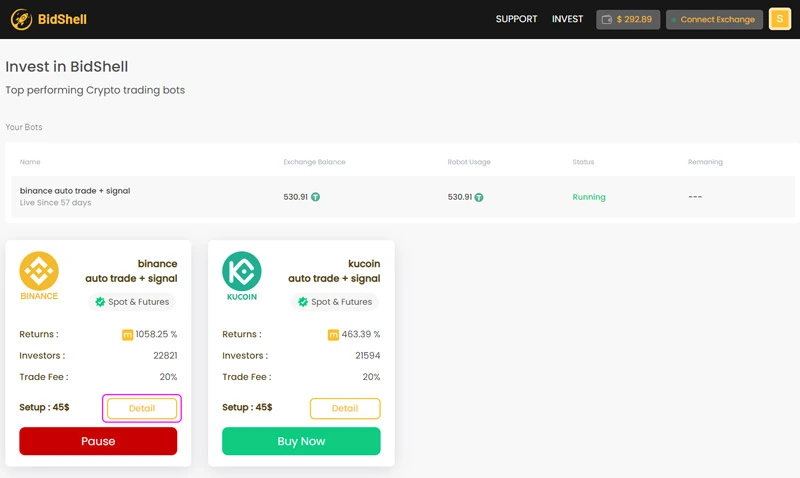
- Step #2:
In this page in trading logs you can connect Homoro to your telegram to notify you. For bot setting click Bot button.
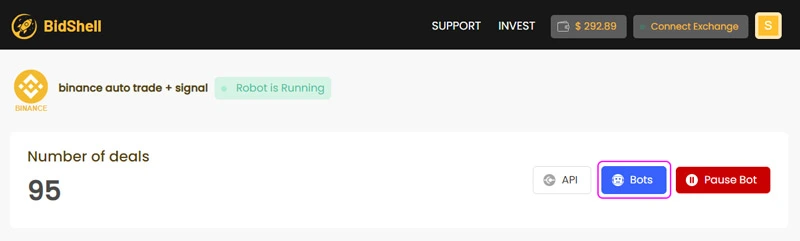
- Step #3:
Now you see bot setting.
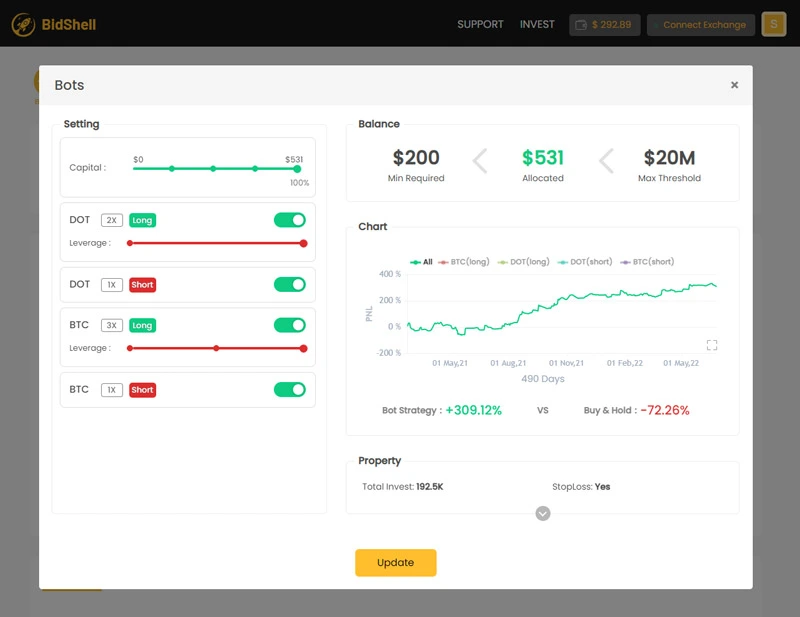
Capital: The amount of capital allocated to the robot.
Position: you can disable one of them. But it’s better to keep both them on.
Short: That is, taking profit of decreasing currency rates in the trading.
Long: That is, taking profit of increasing currency rates in the trading.