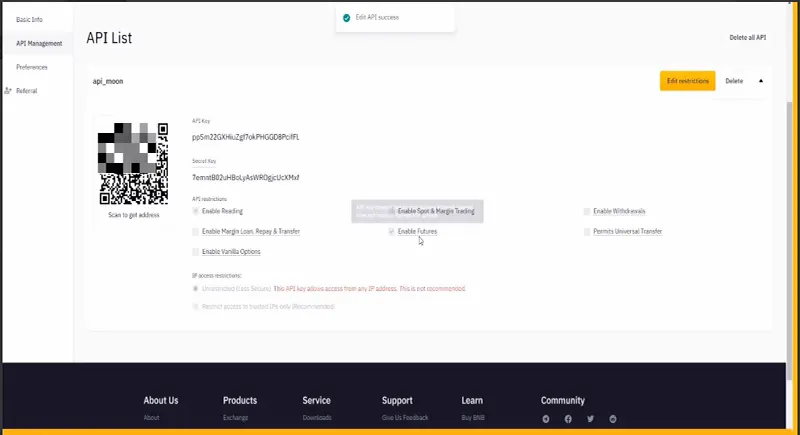How to Create API on binance website
May 18, 2022
Create API on binance website
- Step #1:
On binance website click profile and then API management.
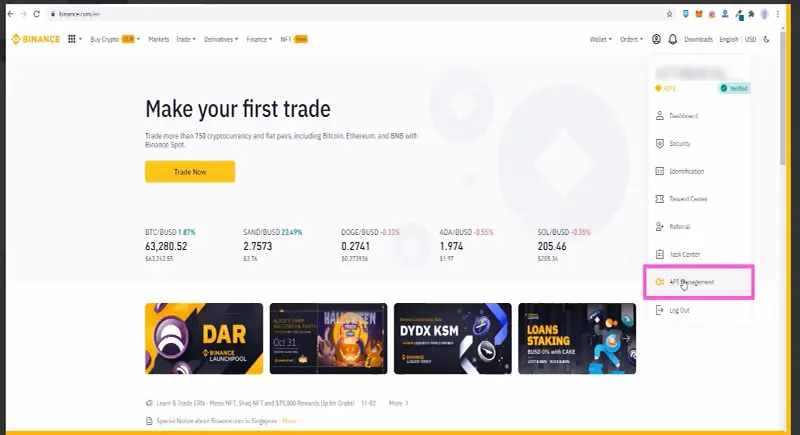
- Step #2:
Enter api name (for example api_moon) and Click Create API button.
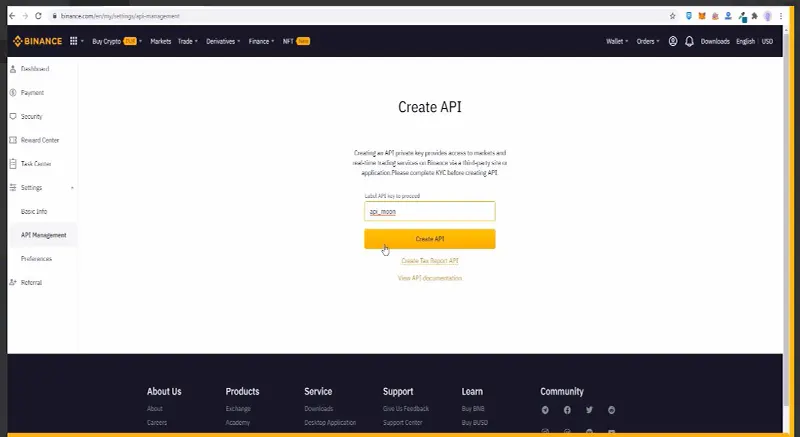
- Step #3:
In security verification part, click Get code and then enter the code that you received via your email.
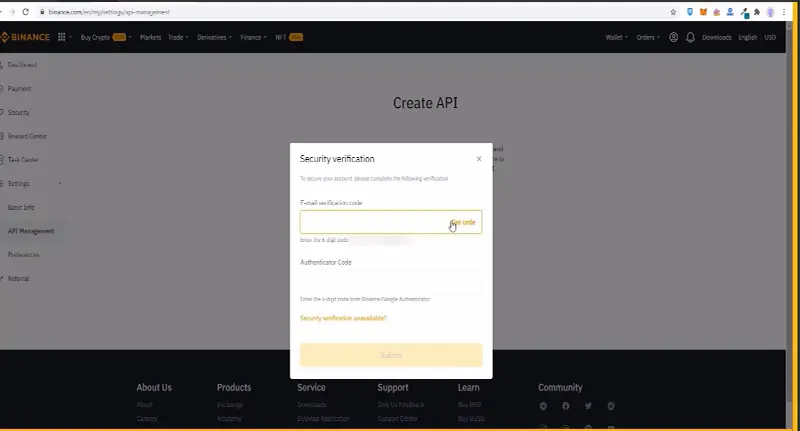
- Step #4:
Enter Authenticator code and then click submit.
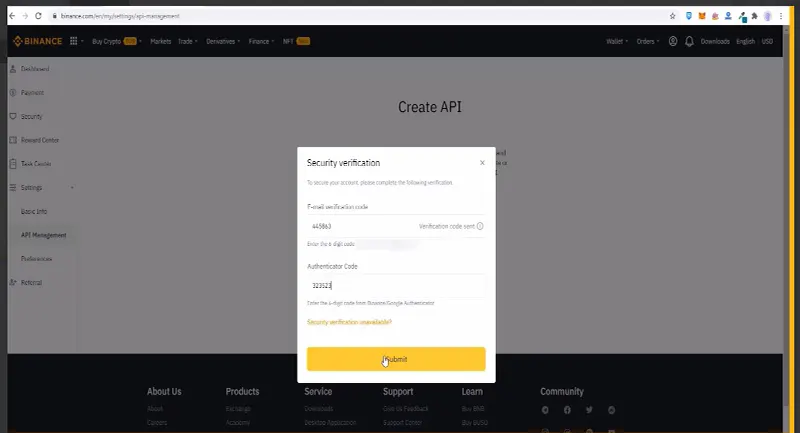
- Step #5:
Click Edit Restrictions button
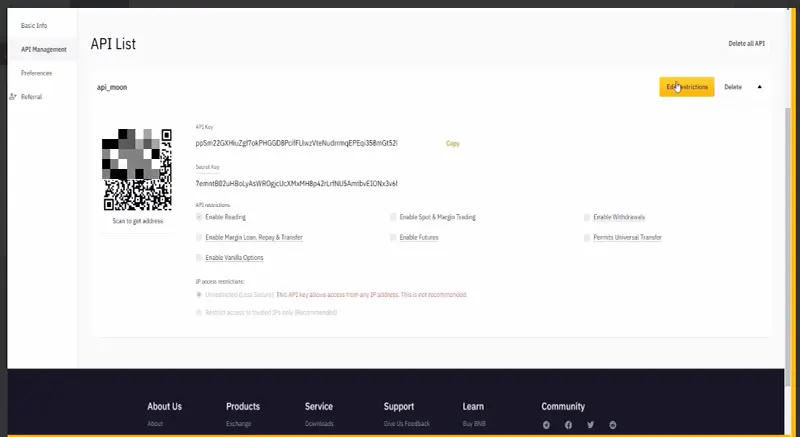
- Step #6:
Select Enable Futures and click save.
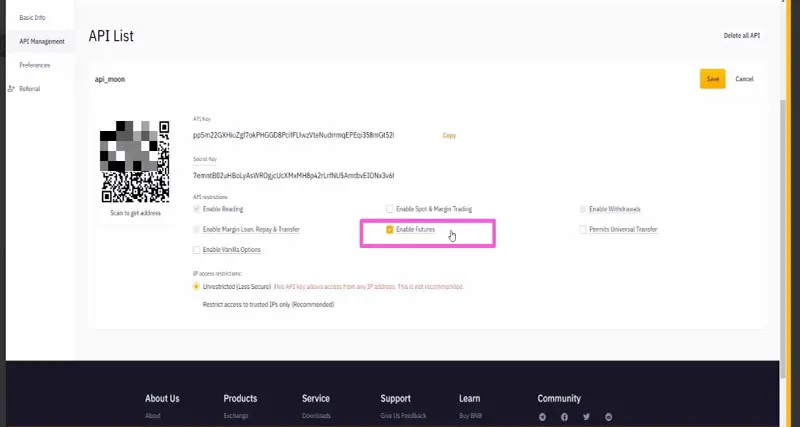
- Step #7:
Enter Authenticator code and click submit button.
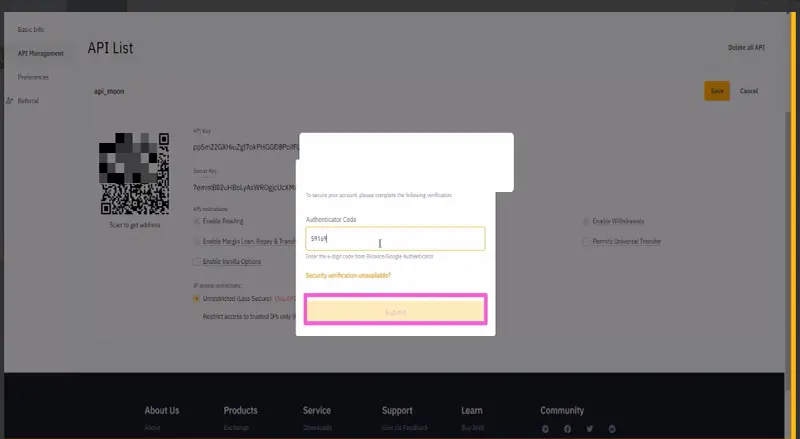
- Step #8:
Now you receive API keys