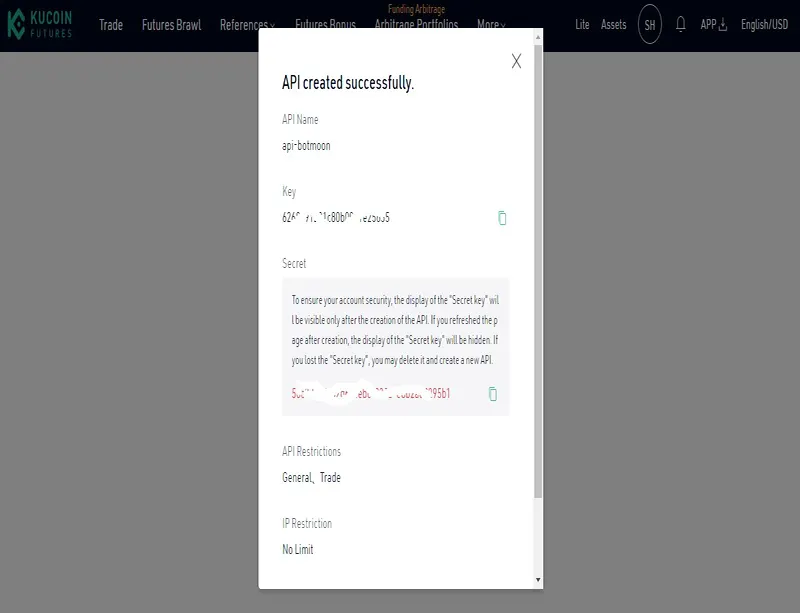How to Create API on kucoin website?
May 18, 2022
Create API on Kucoin website
- Step #1:
On Kucoin website click asset and then futures account
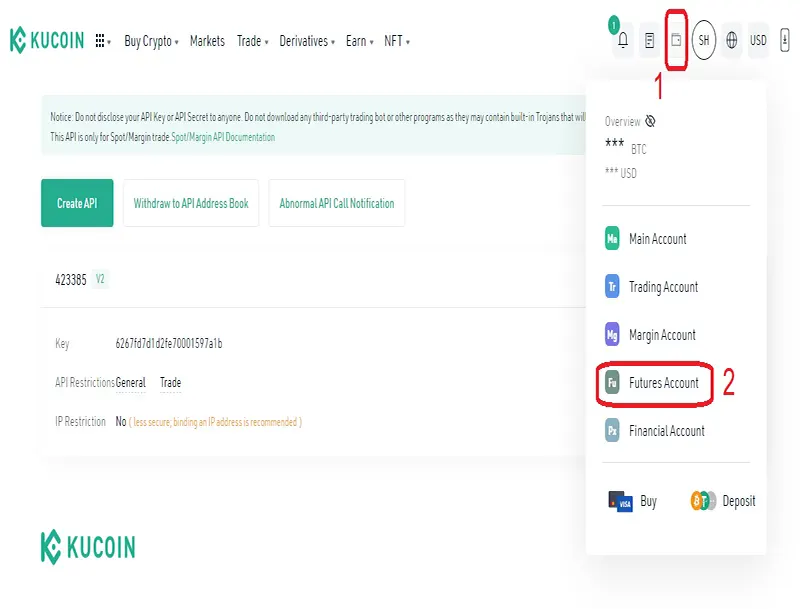
- Step #2:
click Refrences and then API
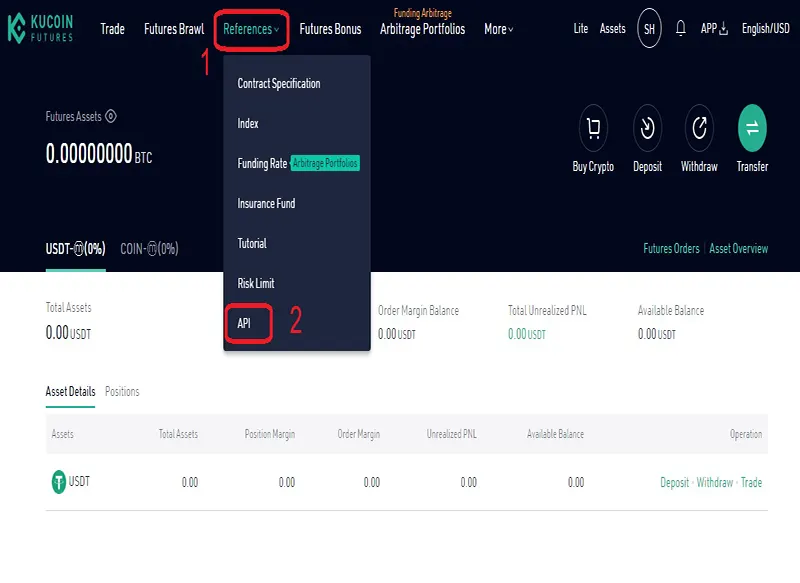
- Step #3:
click Create API button
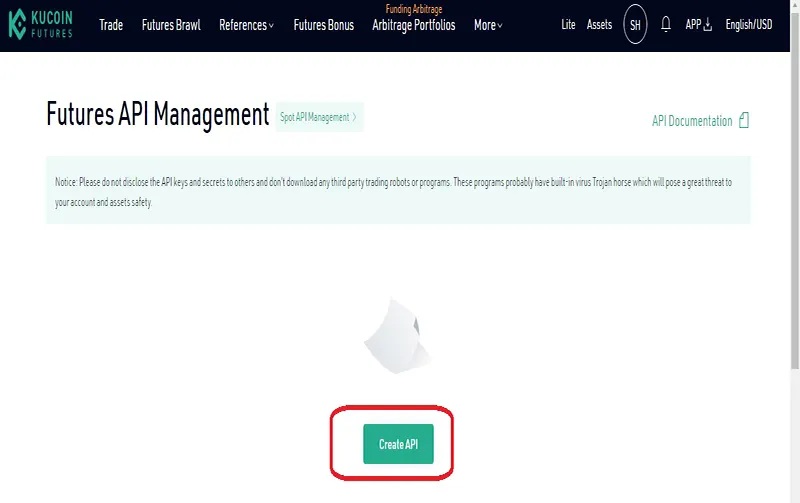
- Step #4:
write a name on API name part and a password on passphrase (keep the passphrase)
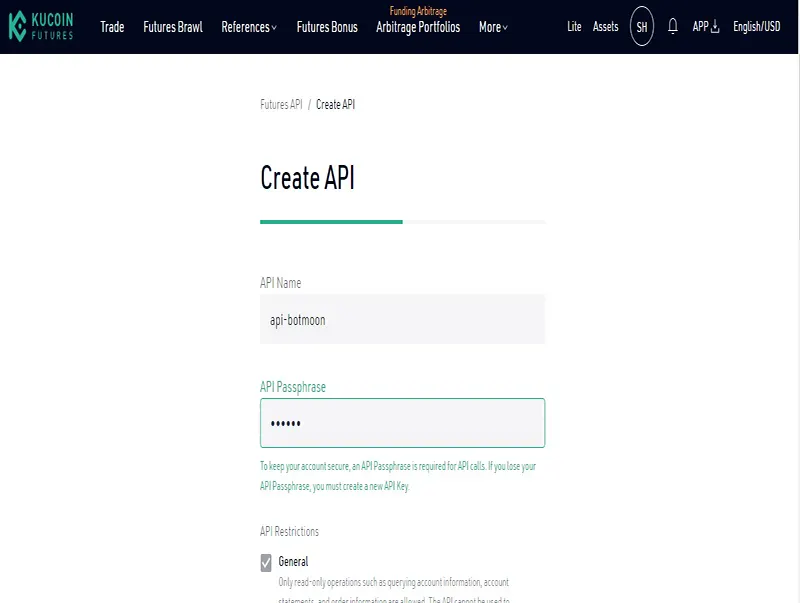
- Step #5:
check trade box (note: do not select withdraw) and select no limit in IP Restriction part
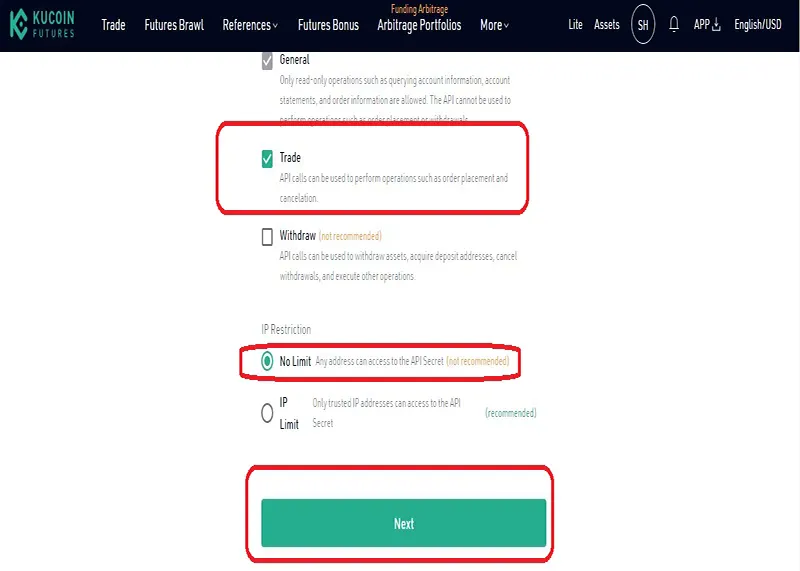
- Step #6:
in security verification page, enter Trading password (you set before at kucoin), click "Send Code" button to receive code via email and fill it. At the third part enter Google verification Code.
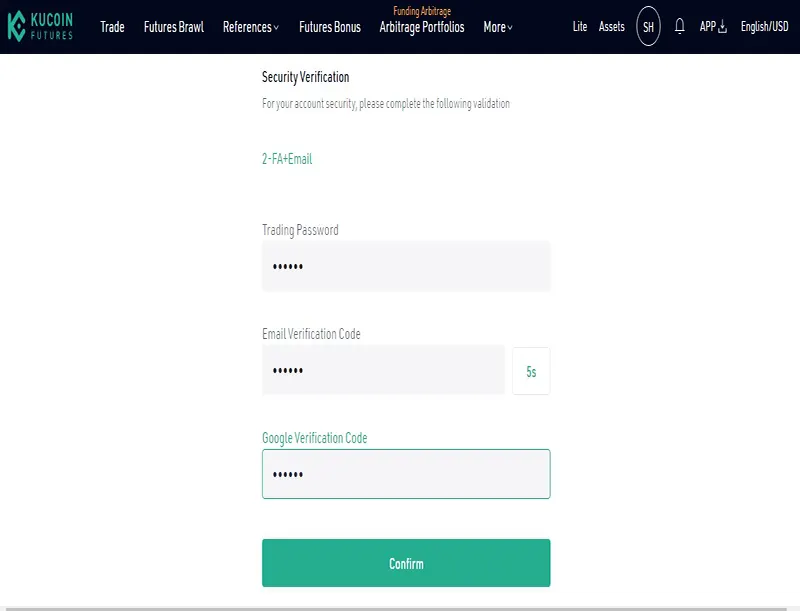
- Step #7:
you receive Api Created Successfully , key and secret.