How to buy Binance robot?
May 22, 2022
Register on Homoro website and buy Robot
- Step #1:
Here We select binance and click buy now button
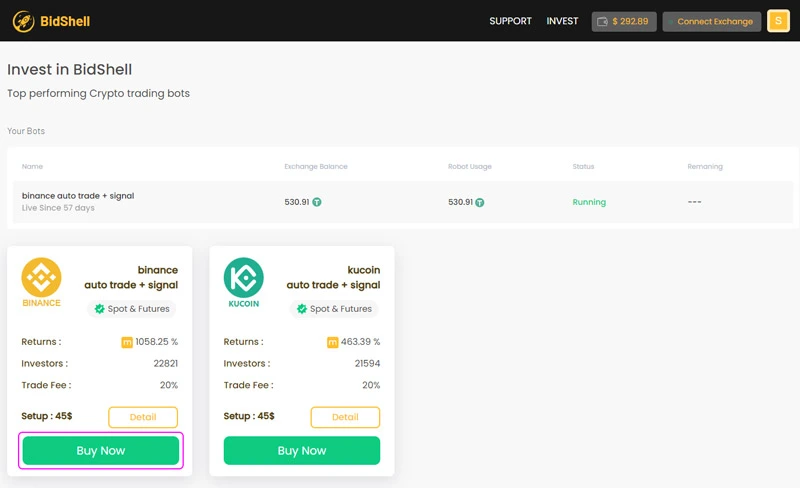
- Step #2:
click Pay with Nowpayments button.
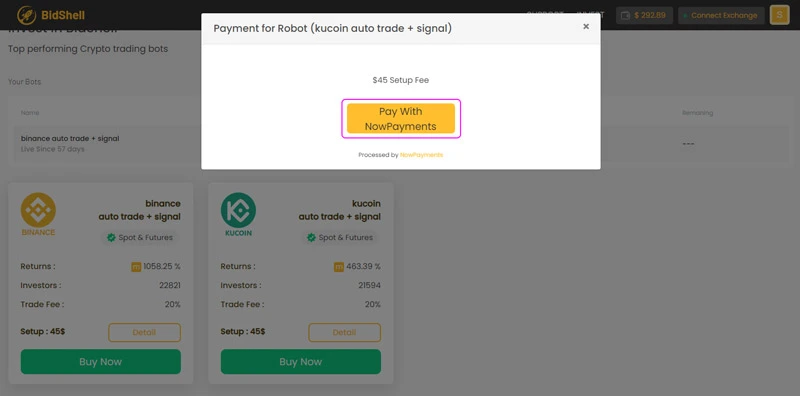
- Step #3:
You see payment amount
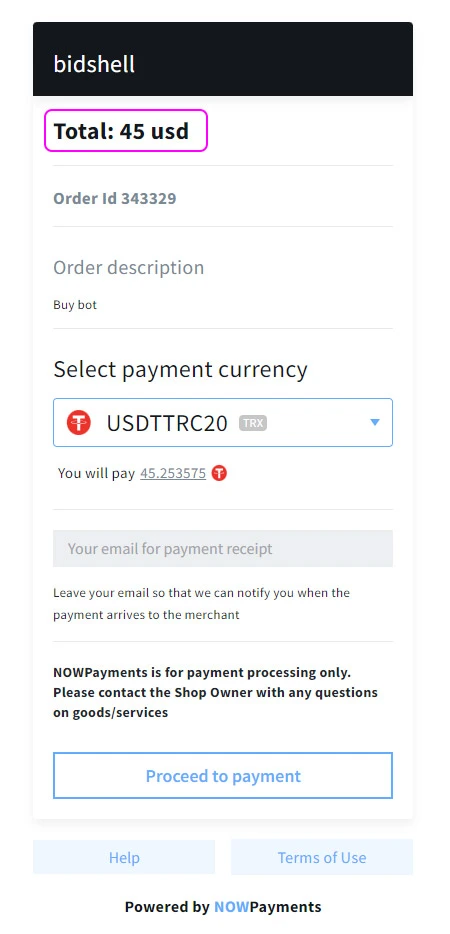
- Step #4:
You must select the currency through which you want to pay. select USDTTRC20 because of the lower transaction fees.
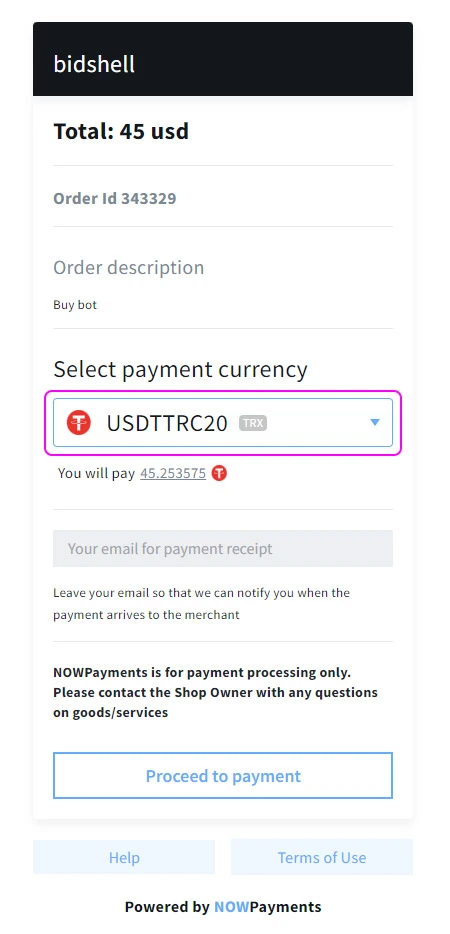
- Step #5:
Click proceed to payment button.
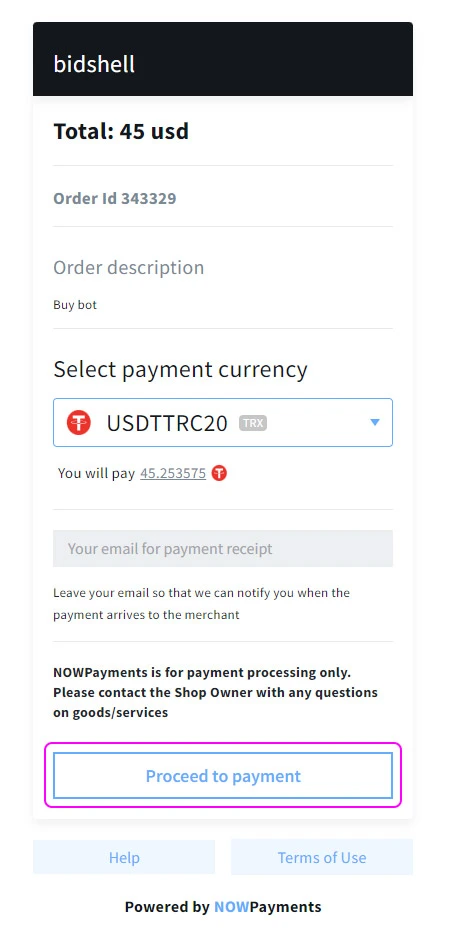
- Step #6:
To pay, copy the wallet address.
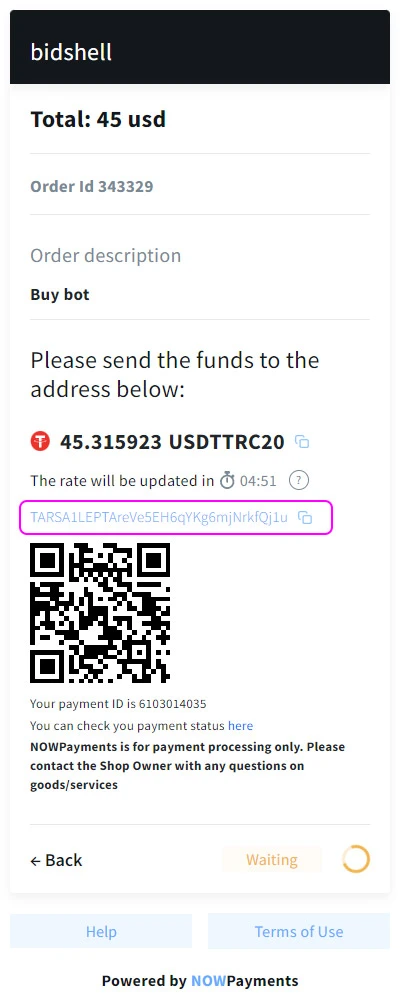
Note: One dollar will be added to the quote as a transaction fee. (45.2 + 1 = 46.2 = 47)
- Step #7:
Some time after the transfer; You will see the congratulatory message and you will be directed to the main page of the site.
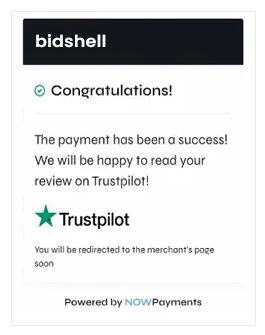
Note: As you can see, your account has been charged and the robot has been purchased
you can start your binance bot now.