How to Start binance bot and trading?
May 23, 2022
To start trading on binance, at first you should buy binance robot (to help see "How to buy binance robot?")
Note: You should have at least 100$ on Binance futures account to start trading.
- Step #1:
On Homoro website on INVEST page you can start Binance bot
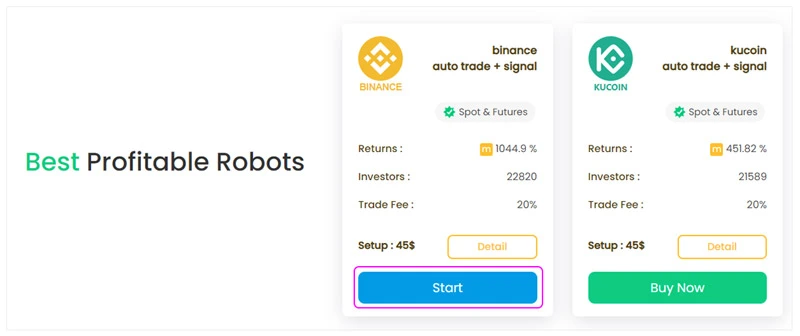
- Step #2:
Enter the API name you have entered in creating API for Binance
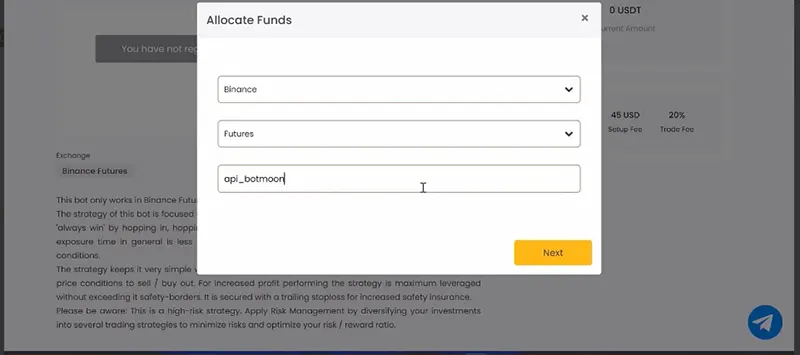
- Step #3:
Click Allocate Funds
(see api to help or create an api on binance website in details)
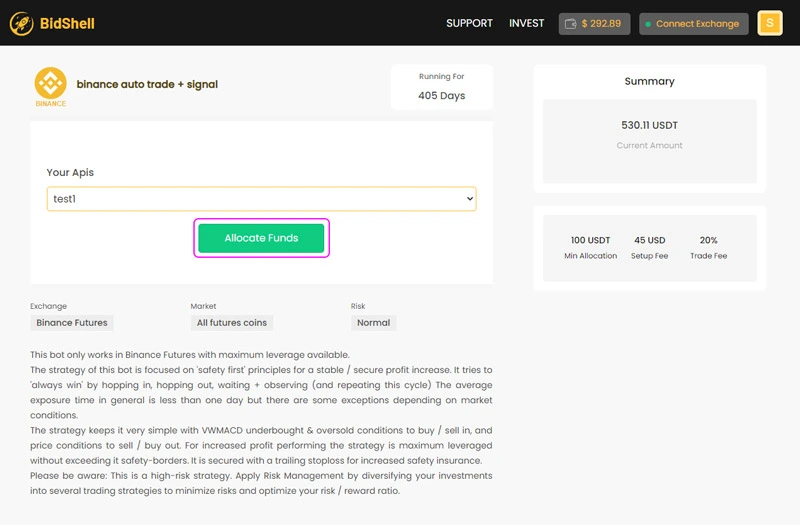
- Step #4:
Now you see the amount that you have in your futures account on Binance website. To update amount, click arrows on last update part. You will see "update completed successfully" and your amount correctly (this is the amount in your futures account on Binance website). If you do not see this message or correct amount, close this box and click Allocate funds button again on previous step.
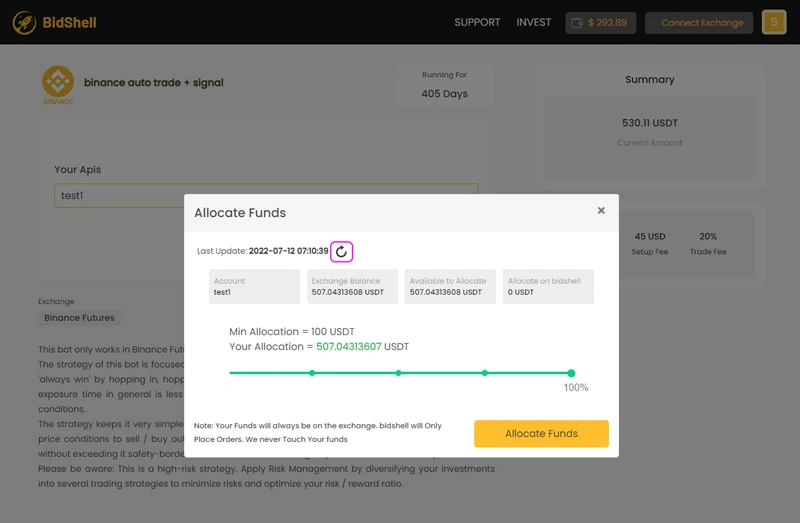
Note: You should have at least 300$ on Binance futures account to start trading.
- Step #5:
After seeing correct amount, click Allocate Funds button.
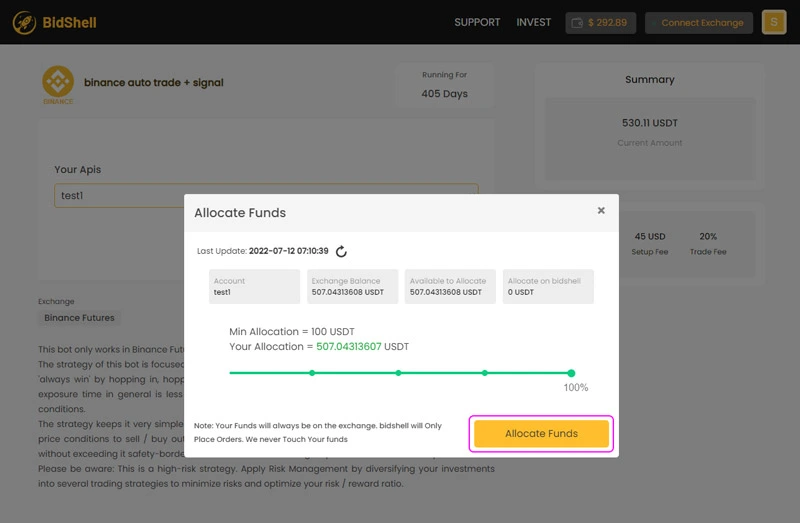
- Step #6:
you will receive Allocate Funds completed successfully.
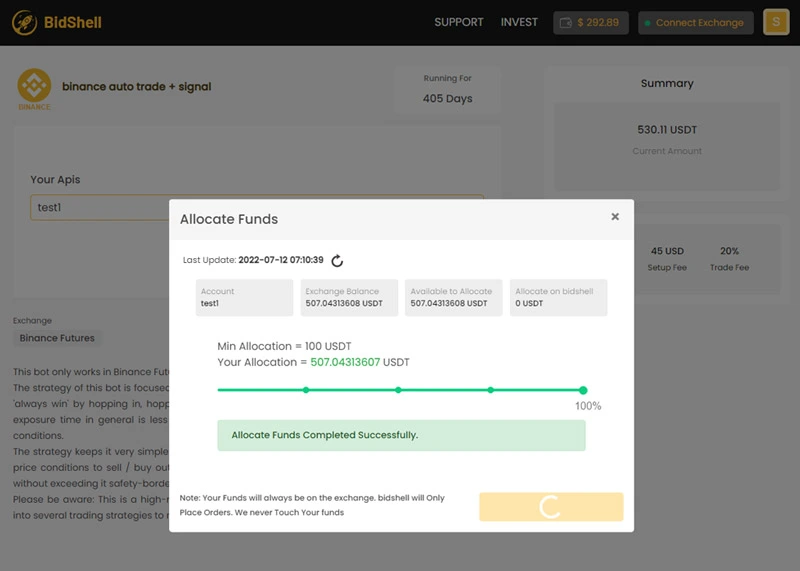
Note: The Homoro robot is only allowed to trade from the futures part on exchange website. You do not withdraw any fund from your exchange account to Homoro website for trading. your all funds are kept in your account on exchange website (Binance, Kucoin, etc)..